While working on a project ,I've come across situations where I had to remove article from replication. AS soon as you remove the articles from publication,Replication will stop replicating the changes in data from publisher to subscriber but it will not remove tables from the subscriber database, you have to do it manually after removing object from replication. Also wish to highlight that if there are dependency on tables which you would like to delete could not be dropped unless dependency is removed or dependent tables are dropped.
Please follow below mentioned steps to remove articles from transactional replication.
1.) On publisher server, Navigate to replication option under your SSMS and move to the publication, right click on publication and click on “Properties” :
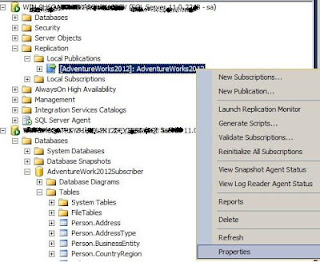
2.) On Publication Properties dialog box, go to “Articles” option from the menu in left hand side and uncheck the checkbox of article you want to remove from replication. click on “ OK” button. Same can be used if you would like to stop replication. For this, uncheck all check-boxes which will ensure that no data will be replicated.
3.) Once you will click on OK button from Publication Properties dialog box above, replication will stop populating new data change to the underlying table but now I want to update my snapshot of replication so right click on “Replication” option and click on “Launch Replication Monitor” option from the popup menu.
4.) From the replication monitor, you can find “Agent” tab under your publication, you have to right click on “Snapshot Agent” and click on “Start Agent” from popup menu. This action will update snapshot which takes time based on the size of database.
All these four steps will successfully remove articles from replication now if you wish; you can manually go to subscriber database and drop objects which you have removed from replication.
Thanks/
Brgds,
Chhavinath Mishra
No comments:
Post a Comment